I’ve said it multiple times, I’m not big on tech. I love technology, but I make a point to not let it invade all aspects of my life, and I only use 6 apps at most to keep track of my tasks and my success rate. One of these apps is TickTick, which I use for 3 things:
1. Calendar
The calendar feature in TickTick tops everything I’ve seen in the past, because it’s synced with your todo list. This means you can visualise each day either as a list or as an hourly calendar (or weekly, monthly…) The integration is seamless inside the app, and much better in my opinion than with other productivity apps.
2. Todo lists
Todo lists work like in most task management apps. I love that you can drag and drop items with no due date straight into the calendar to organize everything on the spot. Again, I haven’t seen that done anywhere else.
3. Habits
Finally, habits is a new one for me. Up until recently I always tracked my habits the old school way, with pen and paper in a journal. But this came with a couple of downsides:
- Even if it’s small, a journal is not always easy to carry.
- I would sometimes be too tired and forget to have my habit check-in at night.
- I could only see the Xs in the table, but I had to do the maths myself if I wanted some cool insights into the data.
- If I decided to add or remove a habit, it would always be a messy process to update the table.
The habits tracker has been around for a long time in TickTick (over a year), but I only started using it around 2 weeks ago, to cope with these analog downsides.
Let’s look at how I made the switch.
Transferring the data
The first step was to “copy-paste” the data from my journal to my laptop. I say laptop and not phone, because I barely ever use my phone. I do 99% of my tasks on the computer.
Lately, I’m tracking 8 habits. I don’t believe in tracking dozens of habits at at time. In my opinion, it’s a recipe to overwhelm yourself and not get anything done. With that in mind, I simply added my habits to TickTick one by one.

The Habit section will now appear in the lefthand side menu. From there, all I had to do was to click on the “+” icon, and add my habits one by one.

Tip: set up a custom habit icon by clicking on it in the Edit Habit window. The customisation part brings a little extra motivation. When your list of habits look good, you’ll want to perform good.
The habit log option
Most of the options when adding a habit are pretty intuitive, so I’m not going to talk too much about them. The only thing I want to talk about is the “Auto-Display of Habit Log” toggle option. I turned it on for all my habits without knowing what it was in the first place, but it took me only one habit check-off to figure it out. If you have Habit Log enabled, you will get prompted with this window every time you check off one habit:

This is exactly the kind of “feature” that is not really possible for me with a pen and paper. Whether it’s for normal journaling or habit tracking, I love logging exhaustive reports of how I feel, what went well, what didn’t, how I can improve… In a journal with a tiny habit-tracking table, there’s no real way to do that. But with this feature, I can log my thoughts and write as much as I want.
The monthly report
In the beginning of this article, I mentioned that getting insights on data written by hand is not really feasible. What I mean by that is that plotting curves, finding patterns and averages would take a lot of time. Thanks to the power of technology though, you can get all that on your laptop, everytime you click on a specific habit.
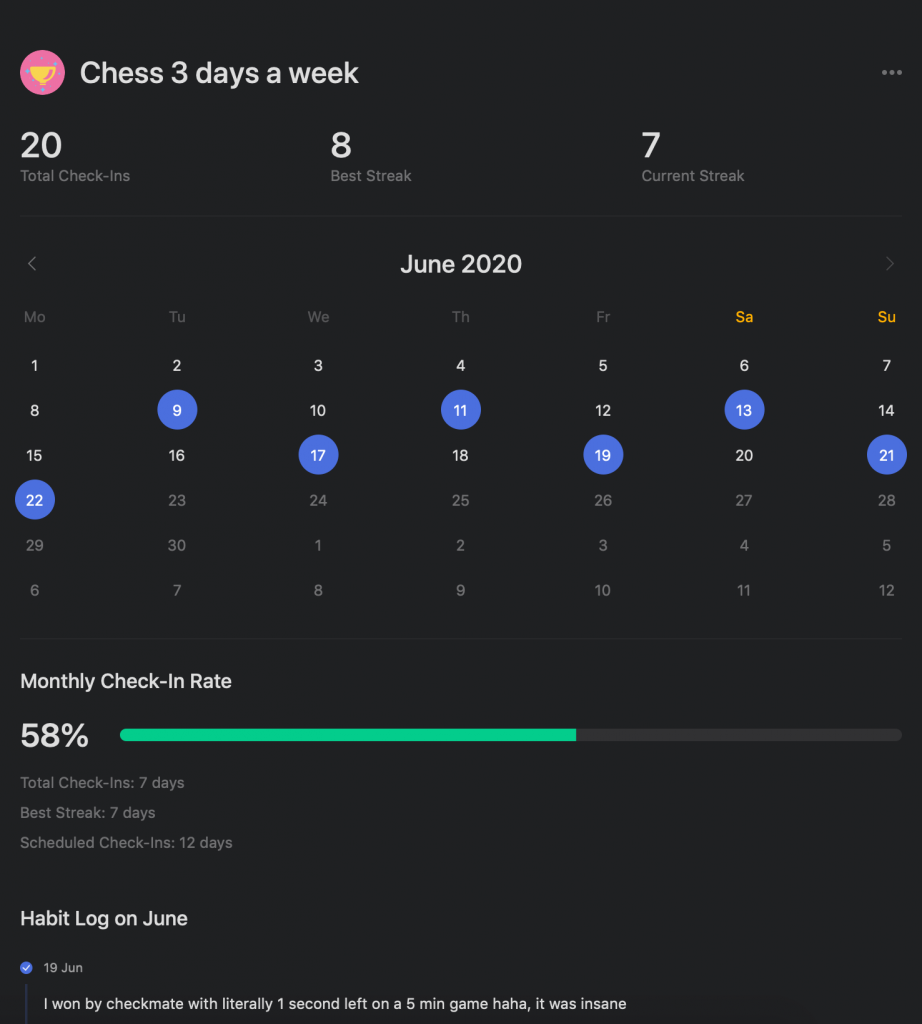
Let’s look at this dashboard section by section.
Streaks

As I said I only started tracking my habits 2 weeks ago, so I don’t have that much data yet. But already, I can see how many times I logged in the habit, what my best streak for that habit is/was, and what my current streak is. It’s important to note that the streak is relative to the frequency target you set for yourself. In this example, my chess habit target is to check it off at least 3 times a week. So as long as I do that, the streak will increase by one every time I check it off. If I only check chess 2 times in one week, the streak is broken, but my best streak data remains.
Monthly overview

The template I used to log my habits on paper was a weekly table. With this feature, I get a bird’s eye view of how well I am doing over the month. It’s very important, because it has the power to reignite my motivation after a tough week. We all hit rough patches once in a while, but it’s all about seeing the bigger picture. One week of down performance shouldn’t overshadow the whole month.
This is very important to remember. Too many times people give up because of one dip in performance, while all there is to do is to learn from the mistakes, keep pushing, and regain momentum.

Getting a monthly overview of each habit also enables me to spot patterns I might have otherwise missed. Maybe I watch less youtube on the days I play chess. Maybe meditating is easier on the days I also workout…
Monthly check-in rate

Just like the streaks, the monthly check-in rate is calculated based on the frequency target you set for yourself. You don’t need to check off a habit everyday to get a 100% check-in rate. What matters is to check off each habit as often as you said you would in the beginning.
In the case of chess, I need to play at least 3 times a week, every week for the whole month, to get a 100% monthly check-in rate. But for journaling, I need to check it off every single day, for 30 days straight, to get the same check-in rate of 100%. It’s all relative to your target.
Habit log

Here is our habit log again, and now we get to experience its full power. This is impossible for me to get on paper, because as I said I write a lot. Here, I get a full overview of everything I wrote for each habit check-off, on a neat vertical timeline. This is so insightful, and it shows one of the major upsides of journaling gone digital.
Implementing the routine (not forgetting)
Going to bed at night, I would sometimes be so tired and done with my day that I would forget to do my daily habit logging. By going digital, I was able to solve that problem. Here’s how.
I implemented piggybacking on one of my already existing habits: TickTick. Every morning, I wake up, go stretch on the terrace, and by 6:30am I’m on my laptop, getting ready to work. I’m really consistent with this routine, so it’s very safe for me to capitalise on it for a new habit implementation.
At 6:30am, I turn on my laptop, and I instantly switch on the “Do Not Disturb” mode (on Mac). If I check my emails in the morning (instead of focusing on my Most Important Tasks) and forget to close my email client, the program will keep running in the background. This means that if I get a new email, I will get a notification. The “Do Not Disturb” mode prevents that from happening. I will not get any notification until I turn it off myself or until the next day.

Once I’ve switched that on, I open up my digital journal (more on this in an upcoming article), and I start up my TickTick desktop app to look at my tasks for the day in the calendar. That’s where the piggy backing comes into play. Once I’m done with planning my day, the Habit Tracker is literally a click away. All I have to do is go in there, log my habits from the day before, and move on with my day.
TickTick even has the option to display the habits in the calendar. I don’t use this option because it clutters my calendar and makes me lose in clarity. I prefer to go to the dedicated habit section. But if you’re curious, this is what it looks like in the calendar:
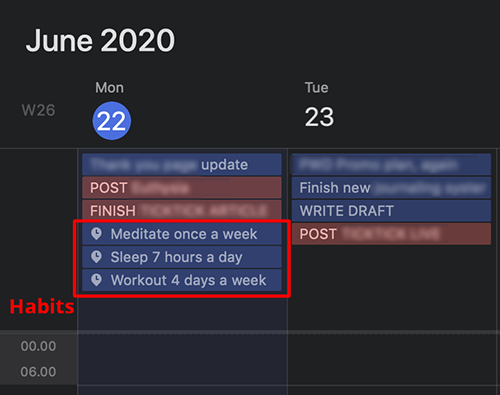
To enable that option, go to your Profile > Settings > Habit, and click on the “Show in calendar” toggle.

I found out a long time ago that I’m most operational in the morning. For many months, I still tried to keep the habit logging for bed time, but it just doesn’t work for me, and I’m okay with that. After 8pm, I’m done, I relax, do the chores, and around 10pm I’m in bed, too tired to compute any sort of information.
I was never consistent in my habit tracking, because I never implemented it at the right time, nor with the right tool. What worked for me was to use a feature from a tool I already knew, and to completely shift the schedule around my habit tracking. I now do it in the morning when I’m most productive, on my laptop, instead of at night when I’m most tired, in my journal.
Conclusion
I started successfully tracking my habits by piggybacking on already using TickTick. If you’re having a hard time setting up a productive routine for yourself, you can try the other way around: start tracking your habits in TickTick, then move on to the calendar and how you can organize your day.
The reason I only use a few apps to stay productive is because the more apps I use, the more I feel like I waste my energy at keeping them all in sync. TickTick is great because it bundles everything together in one platform. Up until a few weeks ago, I only used it for my todos and my calendar. Now it’s helped me solve one more issue, and for that I recommend it even more.








1 Comment
It would be even more perfect if you could drag the habit to the time of day when it’s to be done 🙂 I’ve asked TickTick for this feature, so we shall see! Fingers crossed!